Frequently asked questions
Is the unlimited purchase a one-time payment or recurring fee?
It’s just a one time payment, there’s no upsell or recurring fees or anything similar to that. Pay once and own it for life.
Vantage is asking me to purchase again
If you’ve previously purchased the Vantage membership, or the app from the App Store, you should not have to purchase again. There is a button labeled “Restore” that should unlock it for you again. You can find that button below the purchase button. If that doesn’t work, then get in touch with us at hello@vantage-app.com and we’ll help you restore it.
Where the heck is search?
Sorry about that. It’s the little handle right above the main timeline , beneath the weekly scroller. Tap or pull that to get to search.
I am unable to create or edit books
You’re trying to create or delete a book, but it keeps popping back or not being created at all. To solve this issue, first make sure you still have the “Reminders” app installed on your device. Then open the default iOS settings app and go to “Accounts and passwords”, tap “iCloud” and check that “Reminders” are enabled. Make sure that only the iCloud account has this enabled. If you got a Google or Exchange account for example, make sure to disable “Reminders” for those accounts.
If this doesn’t help, get in touch with us at hello@vantage-app.com.
random calendar entries are shown from my emails and texts
We’re actually not responsible for this, there’s something called “Found in mail” that was introduced by iOS 12 that scans your emails and texts for calendar entries as a way of assisting you. This is done by iOS itself and Vantage has nothing to do with it, except for displaying the “Found in mail” calendar - should it be selected as a visible calendar. You can disable this calendar from being shown through the Vantage settings.
Is there an option to create a recurring event?
There is, as long as you gave Vantage permissions to sync with your calendar account during onboarding. If you don’t see that option, then you must have denied that access. You can enable it again through the default iOS settings app under “Vantage” and enable the “Calendar” option.
how can i sync my outlook / google calendar
Go to the “Accounts and passwords” section in the default iOS settings app and add your account. Enable the “Calendar” option and it will be available in Vantage.
My Google calendars STILL aren’t visible
You may need to edit settings inside your Google account in order to make all your calendars appear in external apps. Follow this link: https://calendar.google.com/calendar/syncselect
how can i change my default calendar
You can change the default calendar through the default iOS settings app under “Calendar” -> “Default Calendar”. This setting will be reflected by Vantage.
events aren’t syncing between my iphone/ipad
You need to enable the Sync option and be logged in to the same iCloud account on both devices. After that all your color tags, stickers and book covers will sync automatically.
Color tags, stickers and book covers isn’t syncing to my ipad
We don’t yet support syncing color tags, stickers or book covers. This is because they’re not part of the calendaring standard which makes things a bit tricky. We hope to bring this functionality soon though.
There’s unread notifications on my home screen
This is most likely the “Date Badge on App Icon” setting being enabled, telling you what day of the month today is. It’s off by default, and can be deactivated again through the Vantage settings.
I am unable to edit certain events
The event most likely belongs to a calendar that we’re not allowed to modify. Examples of that are holiday and birthday calendars. We simply can’t modify these events for you.
is there a desktop version
We were planning on bringing a version for the Mac in 2020, but have had to push back to 2021.
Is there an android version
We’re hoping to bring a version for Android as soon as possible.
older events aren’t visible
The default setting on a new iPhone is to only sync calendar events one month back, this is true not only for Vantage, but the main calendar database on it. You can change this setting through the default iOS settings app under “Calendar” -> “Sync”.